- We Feel Fine: An Almanac of Human Emotion by Sep Kamvar and Jonathan Harris. Probably the best of the best, and what turned me on to Processing in the first instance. Love at first click. http://www.wefeelfine.org/
- Two great documentaries on design and typography
- Visualizing Music (no further explanation needed) http://visualizingmusic.com/
- Marcellus Wallace (Pulp Fiction Type) http://www.youtube.com/watch?v=Gj13ugh5FYw
- Department: Nelson Institute for Environmental Studies
- Program: Environment and Resources
- Degree: Ph.D.
- Website: http://punkish.org
- Focus: Information accessibility and innovation in science.
- Interests: Information policy, information accessibility, semantic web, intellectual property, large scale and long term data management
- Interest in visualization: Stems from interest in large scale data management. I also have a deep interest in design and philosophy of design. I see myself as a “designer.” I believe that design is not how things look but how things work. When things work well, they also look good, and things that look good usually indicate that thought has gone into how they work as well. Unfortunately, this is not always true. My favorite architect (Frank Lloyd Wright) was infamous for not caring how well his buildings worked. Am a fan of Paul Rand, Dieter Rams and the “Apple Computer/Jonathan Ive/Steve Jobs” troika. I love good typography.
- Expectations from this class: Grounding in the academic principles of design, and an opportunity to practice via a substantive class project.
- Skill set: Can program fairly well in Perl and JavaScript. Am quite smitten by Processing.
- Examples that guide: the following
- Dieter Rams’ ten principles of good design (In “Dieter Rams/Selector for 25/25”. http://designmuseum.org/design/dieter-rams)
- Good design is innovative.
- Good design makes a product useful.
- Good design is aesthetic.
- Good design makes a product understandable.
- Good design is unobtrusive.
- Good design is honest.
- Good design is long-lasting.
- Good design is thorough down to the last detail.
- Good design is environmentally friendly.
- Good design is as little design as possible.
- Steve Jobs on design:
- “Most people make the mistake of thinking design is what it looks like… People think it’s this veneer — that the designers are handed this box and told, ‘Make it look good!’ That’s not what we think design is. It’s not just what it looks like and feels like. Design is how it works.” (In “The Guts of a New Machine.” 2003. New York Times. http://bit.ly/5VhU9w)
- “It’s really hard to design products by focus groups. A lot of times, people don’t know what they want until you show it to them.” (In “Steve Jobs: ‘There’s Sanity Returning'”. 1998. Business Week. http://bit.ly/7MayTm)
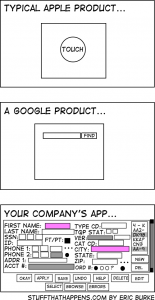
- Dieter Rams’ ten principles of good design (In “Dieter Rams/Selector for 25/25”. http://designmuseum.org/design/dieter-rams)
Here is a set of “visualizations” to make you think a little bit about what a visualization is (or can be).
Christoph Niemann is an illustrator who has a semi-regular column/blog in the New York Times. Some of his work is really funny. All of it is clever. Have a look at some of his work – there are links to his posts on the sidebar of any of the NY times pages.
In the comments, give your thoughts on his work. In particular, what ideas about visualization might we learn from it?
From time to time, you probably come across some cool visualization stuff out in the world. Let’s share it and discuss it!
If you find something, create a posting in the category “Cool Stuff”. We’ll approve posts in this category slowly (not to overwhelm people) – maybe release 1-2 a day.
Please contribute (both by posting things, as well as by commenting on what’s there). Rather than making a certain amount of postings/comments a class requirement, for now I’d like to just ask that people contribute and see how it works out.
I will seed this by putting something up now. (Puneet has sent me a few good candidates, but I’ll let him post those).
By the way – to see the cool stuff category, click “Cool Stuff” in either the navbar (top of screen) or on the side bar.
If you notice, there’s a new posting category “Lecture Stuff” (look on the sidebar). I will upload materials related to lectures in posts there. For now, its the audio and my hand-written notes.
If you send me your notes, I will try to attach them as well (if you give me your permission). I need a better mechanism for doing this – but I’ll work with Michael to figure that out. If you have a suggestion, let me know.
This is stuff collected from today’s lecture which discussed Mizbee (but really was a way to get at the whole process of thinking about visualization).
Mike’s Notes: 10-01-21-lecture-mizbee
Audio Recording (21Mb): 10-01-21-mizbee.mp3
Student Contributions:
Part of the purpose of the first assignment is to work out some of the kinds in using the system.
Since at least one person was confused by this:
For assignment 1 you are asked to comment on a post. If you’re logged in, when you look at the post, you’ll see a comment box at the bottom. (if you are looking at the “assignments page” you might need to click on the title of the assignment to be taken to the page for the specific assignment -or click on where it says “comments” at the bottom).
You do not need to use the dashboard in order to make a comment.
Part of the conceptual model here: there are “posts” and then there are “comments on the posts” – these are two very different things (in the mind of the system).For assignment 2, you’ll be asked to make a post.
This is a great example of a hidden assumption in the conceptual model of a system – and where something makes a lot more sense when you have some understanding of what’s going on behind the scenes (which is hard to know without insider knowledge). But that’s a conversation for when we talk about user interface principles.
A reminder that class meets in Room 1207 Computer Sciences.
For the assignment, you need to send mail to me (the professor) and the TA. We realized that not everyone knows our email addresses. I am “gleicher” and Michael is “mcorrell” both @cs.wisc.edu.
Remember, that there is an assignment due before class (really before 9am) tomorrow.
Readings for this class will come from 3 places:
- The textbook (Visual Thinking for Design). We’ll read the whole book over the course of the semester, so academic fair use doesn’t apply. You should either buy a copy or plan to spend a lot of time in Wendt library with the version on reserve.
- The web. Most of the papers we will read can be found on the web. Occasionally, the only link I will find will be to a digital library (which will require you to either be on campus to access it, or use some proxy server). We also have access to some useful books online via Wendt library.
- The protected web reader. There are some things that I have electronic copies of, that I cannot make available to the general public. For example, if I scan 1 chapter of a book, I can make it available to a class under fair-use guidelines. (but only 1 chapter, and only to my class). I’ve put these readings in a password protected directory: http://graphics.cs.wisc.edu/Courses/Readers/Visualization10/. This is very loose protection, just trying to keep search robots out. The user account is “vis10” and the password is the room that class meets in (4 digits and 2 lower case letters for the building/department).
