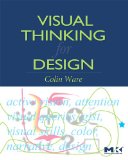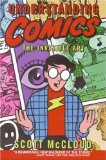We had to get grades done quickly. We followed what I said at:
http://graphics.cs.wisc.edu/Courses/Visualization10/archives/1187-how-to-do-grading-in-this-class
We will send more detailed information next week.
Participation:
– A=consistently contributed to class
– B=sometimes contributed to class
– C=contributed only if called upon
(this was done by Michael C and I agreeing subjectively, which
happened to agree with some objective metrics Michael was tracking)
Participation includes extra posts (like the "cool stuff" posts)
Your participation score is hurt by not being in class (since you
can’t contribute if you’re not there).
Readings: There were 12 readings to comment on, but because of
confusion, many people missed 1.
– A = commented on 10 or more
– AB = commented on 8 or 9
– C = commented on at least half
– 0 = commented on less than 1/4
Critiques: Everyone gets an A. The person who didn’t do the critiques
gets a B since they didn’t even offer to make it up.
Design Challenge:
Everyone gets an A for the presentation part (and trying to do
something with it)
Commenting on Others:
– A = 5-7 comments provided
– AB = 4 comments provided
– D = 1 comment provided
Design Challenge Writeups:
OK, I never gave you feedback. Whoops. All the ones we received were
great. Some of them were a bit long. So all the ones we received get
an A (actually that’s everyone).
Final Projects:
I’ve been doing a lot of reading, and intend to give more detailed
feedback. But I need to get grades back to people quickly.
Basically:
In terms of the work, the presentations, and the writeups: I think
everyone did well. Especially given the lack of guidance about
expectations, and the lack of feedback along the way. Basically, all
projects are As, except for places where you didn’t turn in pieces.
Everyone will get a purple crayoned (well, using the pen annotation
tool with a purple pen) version of their writeup back.
While I have some disappointment that some projects didn’t really
reflect what I would have hoped you learned in the class, this would
have been better had we had an iteration of design. So for the project
content (including the writeups), I will give everyone an A.
The postmortems vary, but if you turned one in, you get an A.
Status reports were check/no check – you either sent 0, 1 or
2. (A,C,F)
Reading lists and summaries:
While there was dynamic range here, we’re generally just giving people
check/no check. Or half a check if you turned in a bibliography
without summaries
Scoring
– 30% Final Content (A)
– 30% Final Presentation/Writeup (A)
– 10% Initial Parts (A – everyone did it)
– 10% Intermediate phases (status reports)
– 10% Post-Mortem
– 10% Readings (summaries)
—–
Final Grading
– Final Project: 1/4
– Participation: 1/6
– Readings: 1/6
– DC: 1/6
– Free: 1/4