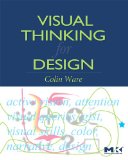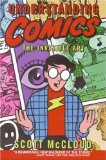The main readings for this class will be provided (they will come from papers, or book chapters that I can provide). However, I was going to use so much of Colin Ware’s book, that it defies academic fair use, so itis a required textbook.If you don’t want to buy it, it will be on reserve at Wendt library.
Required Textbook:
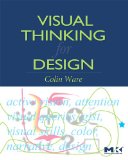 Visual Thinking: for Design, by Colin Ware. Published by Morgan Kaufman, 2008. ISBN-13: 978-0123708960. (amazon)
Visual Thinking: for Design, by Colin Ware. Published by Morgan Kaufman, 2008. ISBN-13: 978-0123708960. (amazon)
This is a fabulous book. We’ll use all of the chapters. The only downside is that it isn’t as comprehensive as his earlier book. But I picked this one since Information Visualization might be a little bit too much for some people.
There will be required readings from this book, but there will be alternates for those of you who buy Information Visualization instead.
Alternate Textbook:
 Information Visualization, Second Edition: Perception for Design, by Colin Ware. Published by Morgan Kaufman, 2004. (amazon)
Information Visualization, Second Edition: Perception for Design, by Colin Ware. Published by Morgan Kaufman, 2004. (amazon)
This was going to be my choice for the textbook, but I thought it might be a little much for most students. If you’re really into visualization, you probably want this book instead of Visual Thinking.
Another Useful Book
 Visualizing Data. by Ben Fry. O’Reilly 2008.
Visualizing Data. by Ben Fry. O’Reilly 2008.
This is less a book about visualization than it is about the process of doing visualizations and how to program in Processing. If you’re not a computer scientist, and you need to learn some simple programming to do some visualization, this book is a good place to start. Its more about working through the process of simple examples than giving you insights into visualization in general.
You don’t need to buy this book – UW has access to an online copy (here’s a link that accesses it through the proxy so it works off campus): http://ezproxy.library.wisc.edu/login?url=http://proquest.safaribooksonline.com/9780596514556
Recommended Reading
Tufte’s books are an essential guide to the design aspects of visualization. Its hard to justify them as textbooks. I have requested that they be put on reserve at Wendt.
 The Visual Display of Quantitative Information, 2nd edition. By Edward Tufte. Graphics Press, 2001. (amazon)
The Visual Display of Quantitative Information, 2nd edition. By Edward Tufte. Graphics Press, 2001. (amazon)
Envisioning Information. By Edward Tufte. Graphics Press, 1990. (amazon)
Visual Explanations: Images and Quantities, Evidence and Narrative. By Edward Tufte. Graphics Press, 1997. (amazon)
Beautiful Evidence. By Edward Tufte. Graphics Press, 2006. (amazon)
At the surface, Scott McCloud’s books seem to be about comics. But, if you dig deeper, you realize that he has a lot of amazingly insightful things to say about visualization in general.
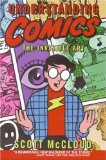 Understanding Comics: The Invisible Art. by Scott McCloud. Harper, 1994(amazon)
Understanding Comics: The Invisible Art. by Scott McCloud. Harper, 1994(amazon)
I don’t think people would take me seriously if I made this a textbook. But you’ll learn a ton by reading it. It will help you rethink what visual communication is about. His new book seems good too, but I am just reading it now.
Making Comics: Storytelling Secrets of Comics. by Scott McCloud. Haper, 2006.