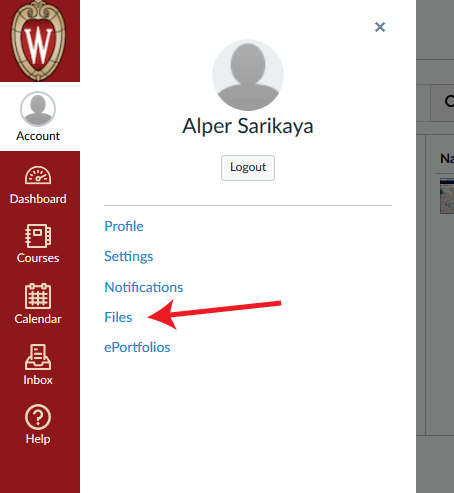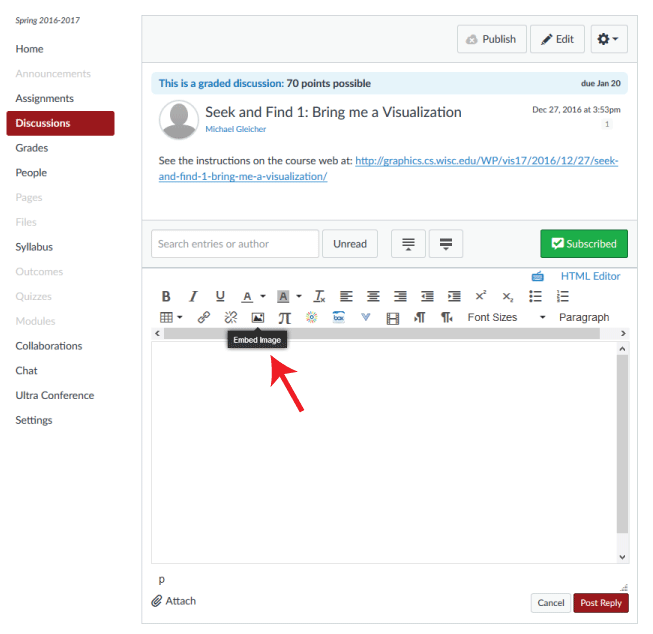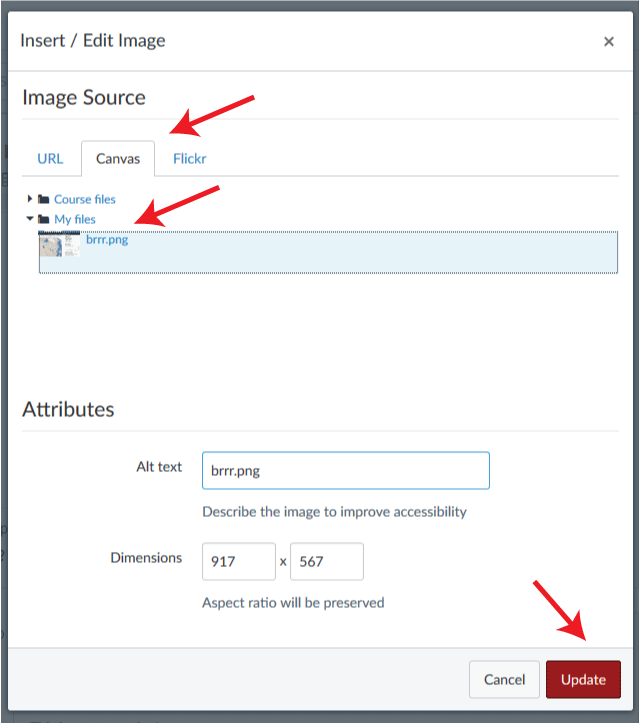The assignment for week 1 has a few parts:
- You need to set up your Canvas profile
- You need to do a reading assignment (which also means figuring out how to get readings)
- You need to make an initial posting to the first discussion
- You need to have some discussion as part of the discussion
Remember that there is also a seek and find assignment for this week. (as there will be every week)
This week’s assignment has all the parts of a regular weekly assignment so you can get used to it.
Grading: this will be graded according to our weird 70 point scale. (as in all weeks) There are separate grades for the initial postings and for subsequent discussion. For this week the need to set up your Canvas profile is important so it will count as part of both of those two grades. (so if you don’t do it, you will get “less then minimum”).
Handing in: Your Canvas Profile is in your Canvas Profile. Everything else happens in the Week 1 Discussion on Canvas .
Canvas Profile: (due Friday 1/20, or as soon as you are added to Canvas if you add late)
Please set up your profile in Canvas – this is important since it will make discussions much easier. It is easier to have a discussion with people you know something about. So please:
- On the upper right of the Canvas screen click on your name – this gets to your overall stuff.
- Under “settings” (on the left side) – set your “Display Name” to “FirstName LastName” (so for me it’s “Mike Gleicher”). This way, when people see you in a discussion, it’ll look better.
- Please leave “Sortable Name” as LastName,Firstname
- Under “Profile” – edit your profile. A picture is really helpful. A short bio – what department you are in, … can help people know who they are talking to. If you have a personal home page, it’s nice to add that as well.
Reading: (best done before class on Friday 1/20)
See the Reading 1 page.
Initial Postings: (due Friday 1/20, or as soon as you are added to Canvas)
You can’t do this until after the first lecture (we won’t have the discussions set up).
Please make a posting saying what your interest in visualization is (why are you taking this class?). There is no right or wrong answers (I am hoping that you have a better reason than “It’s a class at a convenient time”, but we aren’t going to judge your answers). It’s just a conversation starter, and a chance to make sure that Canvas is working.
Note that you should be assigned to a discussion “group” by Canvas – a set of 6-10 classmates, randomly chosen. We will shuffle the groups periodically. There is a chance that you won’t be assigned to a group, in which case you should contact the TA. Also, we won’t make the groups until after the first lecture.
Then, after doing the readings, make a posting that answers the following 3 questions (in one posting):
- (at least) One thing that you read about in the Few article (or Cairo) that you’d like to learn more about. (OK, you can list more than one, but you should list at least one)
- (at least) One topic that is in the Munzner book that you’d like to learn more about (the preface has an outline of the book, but feel free to flip through the rest)
- One other thing that you’d like to get out of this class.
Note: if you can’t come up with answers to these 3 questions, maybe you shouldn’t be taking this class (something should interest you).
Discussion: (closes Friday 1/27 – but you need to be discussion during the week)
Comment on at least 2 other people’s answers to the questions. There isn’t that much that is controversial here, but often these initial conversations provoke some curiosity.
If you’re looking for something to discuss: Stephen Few (author of the overview web posting on the UX site) has a strong bias in his thinking on Vis – it’s quite different than the one that Alberto Cairo (author of the book chapters) has. Can you identify it / (contrast it with Cairo)? (we’ll discuss it in the coming weeks).